Description
Laptop Hard Drive Upgrade
If you are experiencing problems with your laptop’s hard drive, you should consider our Solid State Drive (SSD) Upgrade service. SSDs have many advantages over traditional hard drives. In addition to providing increased performance and reliability, they can also prevent the computer from being completely destroyed. Our tech support expert can help you make the switch. Read on to learn about the benefits of SSD upgrades. The main difference between a SSD and a conventional hard drive is the type of media used. SSDs are much faster and will last up to five times longer than hard drives.
Before you can install an SSD in your laptop, you must first access the storage drive compartment. While some business-class laptops allow you to swap the drives without taking the entire machine apart, others require you to remove the bottom and keyboard. If yours is an older model, you’ll need to remove the entire bottom. To perform an SSD upgrade, you will need special tools. Once you have your laptop’s hard drive out, you’ll need to transfer all the data to the SSD.
Desktop Hard Drive Upgrade
If you want to replace your old desktop hard drive with an SSD, you can choose our disk upgrade service that offers this option. This service offer many benefits, including faster performance, lower energy consumption, and increased reliability. You can also use an SSD as a secondary drive in your desktop. To upgrade a desktop hard drive to an SSD, you must first remove the old one, and install the new one. Make sure to back up your important data before you begin.
Rebytes can offer excellent disk replacement service to upgrade your old desktop. You can schedule an appointment online and save yourself a great deal of time. Our reputable service will be able to replace your existing hard drive with a new one within a few days. We are conveniently located in Mernda and offer same-day services. Simply allow us to pickup your computer during the day, and we can have it upgraded as per the time communicated and deliver at your place.
Upgrade to SSD Disk : Advantages
There are several advantages of upgrading to an SSD disk for your computer. However, there are a few things to consider before making the switch. First, make sure that your motherboard supports SSD drives. This way, your hard disk will work with an SSD and vice versa. When you upgrade your hard disk to an SSD, you will also benefit from a higher performance. You will notice a noticeable improvement in your computer’s performance.
If your computer is slow to start, you may be using a slow hard disk drive. Hard disk drives are also less durable than SSDs, so they require regular maintenance. SSDs start and load applications, movies, and games faster. They also use less energy and generate less heat than HDDs, which means they will last longer. It is worth investing in an SSD for your computer if you notice slow performance and you are looking for a quick upgrade.
connect with us at 03 7035 9477.


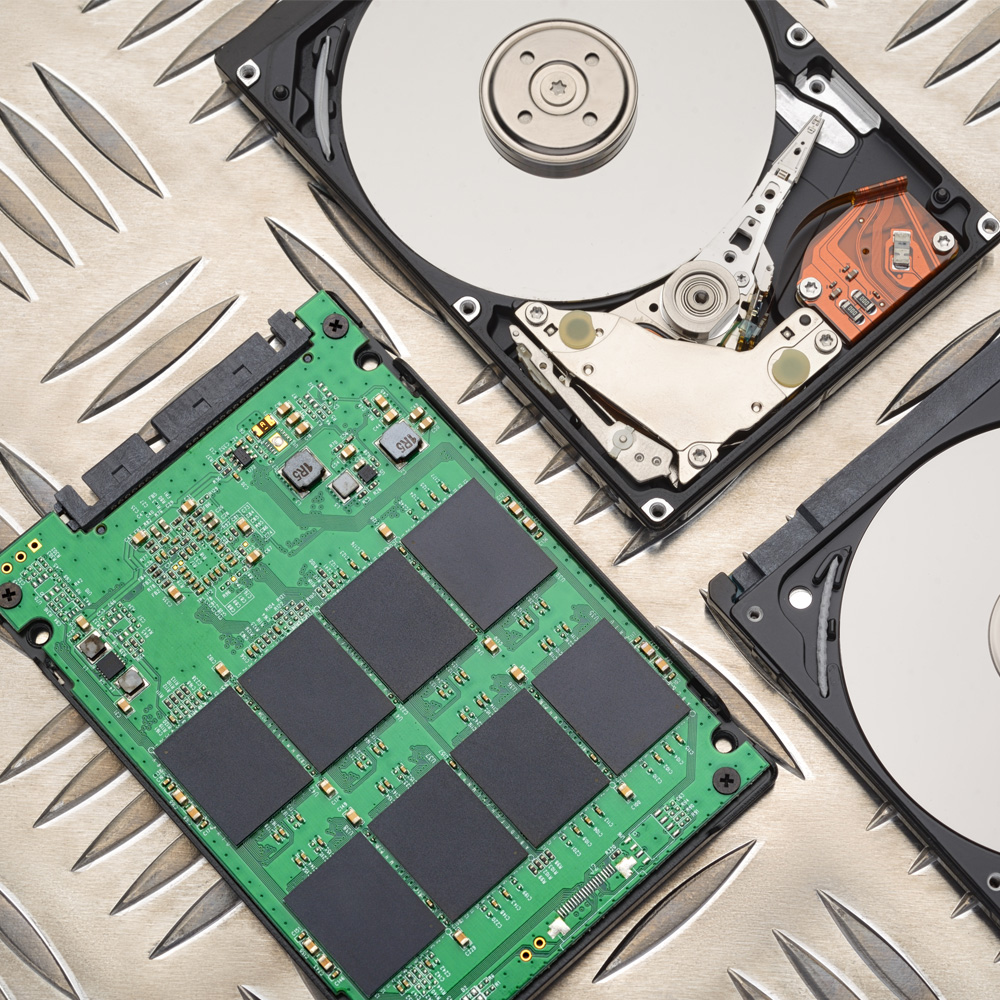


Reviews
There are no reviews yet.